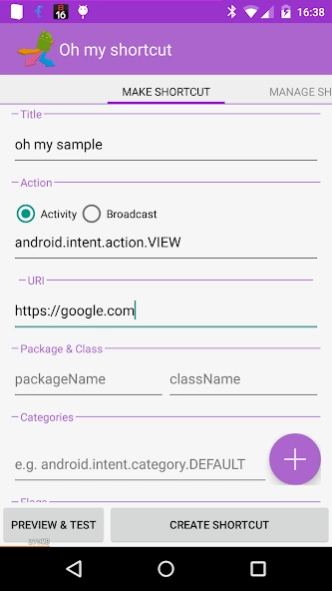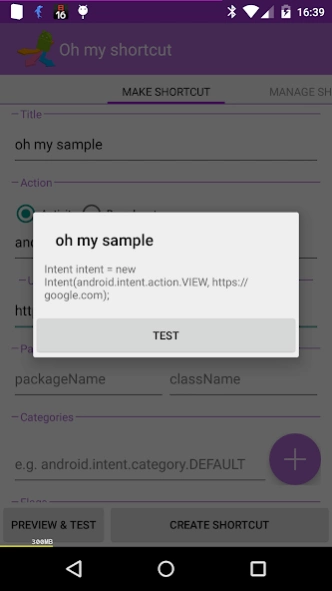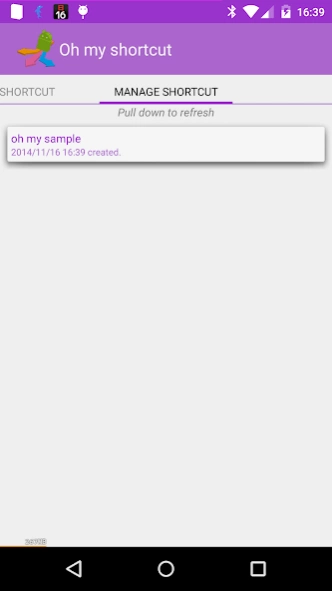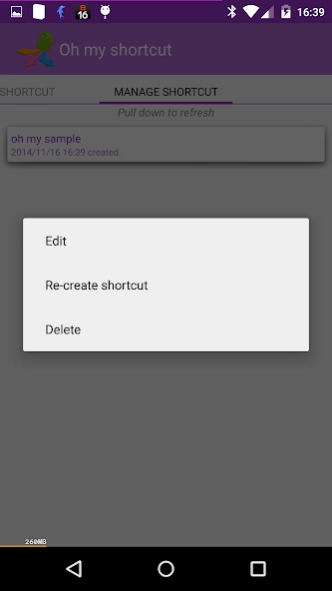Oh my shortcut 1.0.0
Free Version
Publisher Description
Oh my shortcut - For all Android developers who are troubled with "Intent".
The usage of the "Intent" class may be the most difficult in Android app development.
I know how many times you have built your app in order to confirm how "Intent" works.
Off course, I have been troubled with the way to use "Intent", too.
// Especially, Broadcast Intent is very hard to deal with, don't you think so??
Moreover, developers you may be aware of the existence of "Hidden settings & Hidden shortcuts" on the Android platform.
You can access this SECRET by using Intent.
For example,
As you have guessed, however, you can load there by Intent as follows.
/* code start */
Intent intent = new Intent("android.settings.APPLICATION_DETAILS_SETTINGS", "pacage:" + packageName);
startActivity(intent);
/* code end */
Would you like to use this secret shortcut to access all parts of Android?
Needless to say, you don't have to make many sample apps.
Instead of you, this app "Oh my shortcut" can make various shortcuts on your home screen.
All the best Development!!
□Permissions
None.
□Validation
This app is validated with the devices as follows.
・Nexus5 Android5.0 Lollipop
・Nexus7 Android4.4.4 KitKat
□Others
I, ZIENOC, is certified by アンドロイダー(androider, which is a private Android support company) as an developer making safe apps.
https://androider.jp/developer/0d10f000c36cb8cd0d4772f950306001/
I am writing a blog on WordPress, so there may be some (non-important) information about this app.
About Oh my shortcut
Oh my shortcut is a free app for Android published in the PIMS & Calendars list of apps, part of Business.
The company that develops Oh my shortcut is ukaznil. The latest version released by its developer is 1.0.0.
To install Oh my shortcut on your Android device, just click the green Continue To App button above to start the installation process. The app is listed on our website since 2014-11-15 and was downloaded 4 times. We have already checked if the download link is safe, however for your own protection we recommend that you scan the downloaded app with your antivirus. Your antivirus may detect the Oh my shortcut as malware as malware if the download link to com.zienoc.oh_my_shortcut is broken.
How to install Oh my shortcut on your Android device:
- Click on the Continue To App button on our website. This will redirect you to Google Play.
- Once the Oh my shortcut is shown in the Google Play listing of your Android device, you can start its download and installation. Tap on the Install button located below the search bar and to the right of the app icon.
- A pop-up window with the permissions required by Oh my shortcut will be shown. Click on Accept to continue the process.
- Oh my shortcut will be downloaded onto your device, displaying a progress. Once the download completes, the installation will start and you'll get a notification after the installation is finished.